I am a "perfectionist" by nature and like things to look "clean and orderly" even my blog posts. I have been noticing that my Blog posts on Blogger have been unproperly spaced between paragraphs lately. I would try fixing them before posting without no avail. I even tried to google to see if this is a common problem on Blogger. I couldn't find anything online. The only info I found was that the "Extra spacing" comes from 'copy and pasting" from one website onto the Blogger Post Editor. I truly believe this because I do that a lot.
I then "googled" Blog Editor thinking if I type on another format and it could upload to Blogger for me, that it would solve the problem. I used Windows Live Writer and also a couple of Blog Editors from Chrome extenstions. I was still having the same issues, too much spacing between paragraphs. I was getting very frustrated. I decided to try using NotePad, you know that "app" that comes preinstalled on all PC's. Woohoo!! Success!! I was very pleasantly surprised how well it worked. My spacing is "clean and orderly" even when I copy and paste.
I just open up Notepad. I just begin typing the text or copy and paste text from either my blog or another resource. Once I have the text all typed out, I copy and paste into the Blogger Post Editor and viola "clean and orderly" spacing.I can then upload pics and create the links using the Blog Editor and the correct spacing is still there! I am such a happy blogger with proper spacing and it was a simple solution!
Using Notepad to create proper spacing on Blogger is "What Works for Me". For more great hints and tips visit Works for Me Wednesday blog carnival with Kristen at We Are That Family.
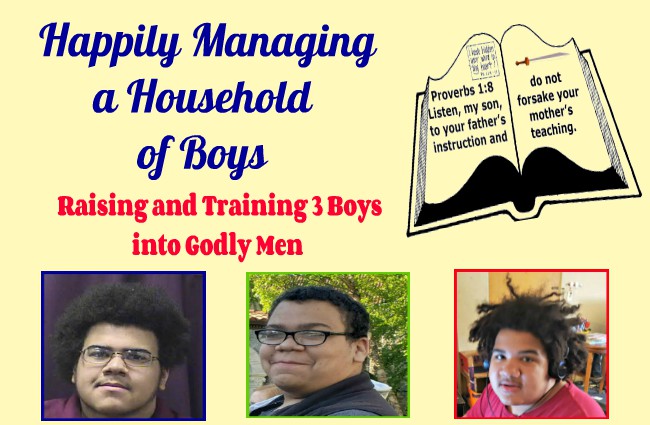




1 comments:
I was having the same spacing issues and found that when I clicked on "Edit HTML" I could see those large spaces and get rid of them. That fixes it. It can't be fixed in the "compose" tab.
My problem right now is that it seems like the first letter of each word on the left side margin is cut off a bit. It's driving me nuts, but I don't know how to fix it.
Post a Comment