I began blogging in 2007 with the intent on just keeping family and friends updated on the "ongoings" of my family and our homeschool. I quickly found "blog memes" like Menu Plan Monday, Simple Woman's Daybook and Works for me Wednesday. My blog was now being filled with those blog memes and pics and updates about the fun family things we do and other stuff that just crossed my mind to blog about. I quickly became familiar with doing Product Reviews and signed up with a couple of companies. I had a very active blog on Xanga and liked the platform, but as I got more and more into blogging I wanted something more for my blog. I began looking around and switched over to Blogger in 2011. I knew had a "bigger plans" for my blog, but I wasn't sure how to go about those plans.
I began to get more familiar with doing Product Reviews and really needing to start keeping track of things on my blog. I started to use Springpad to set reminder due dates for the Product reviews I had coming up, but I still didn't know how to really "PLAN" for my blog and get ideas out that I wanted to do. I recently joined Mosaic Reviews as a Product Reviewer and our first review was an "ANSWER to Prayer". Our first product review was to pick on Blogger Planner from a list of about 10 different planners. Well DUH a Blogger Planner is EXACTLY what I needed to get myself where I wanted to be with blogging! I was super excited about this review project.
The first task at hand was selecting the one that I felt best suited me. I am a very detailed person and I like to have "lots of info" in front of me, so I finally selected Mama Jenn's Blogging Planner.
I am an organized person by nature and I also like things "neat and clean". I printed out the 50+ pages of the planner and printed a few extra of a couple of the pages. I gathered all my printed pages and headed over to Office Depot, which is only 4 blocks away. I had them coil bind it with a clear cover on the front and a colored cover on back. Total cost was about $2.50 and it turned out BEAUTIFULLY!! Don't FRET as you can also easily use a 3 hole puncher and put into a binder or even a 3 prong folder, as I am sure you probably have one or both around the house!
I choose Mama Jenn's Blogging Planner for the following reasons:
- I like details and the planner allows a lot of room for details
- The layout and design are BEAUTIFUL! I really like Daisies and flowers and the planner is decorated nicely with different color Daisies for each month.
- The many different calendars and pages of it make it user friendly.
A Year at a Glance Calendar (this is great in case I just want to be reminded of the current date)
Monthly Blog Stats page: This page is useful for keeping track of Visitors to the blog, how many followers and friends on Social Media outlets. The Blog Stats page helps you keep track of the growth of your blog from month to month.
Monthly Blog Calendar: This page is a Dated Monthly Calendar. The Calendar is in Portrait layout. Each dated box has little check boxes for tracking your sharing to social media. Once posted to Facebook, Twitter, Google+ and Pinterest check off the boxes. I post to all these platforms, so this feature really intrigued me. I really like the "Notes" section at the bottom of the calendar as I began using this to list the codes I am using in the calendar above.
Monthly Blog Planning: I love that this page is broken into 2 sections, one for Monthly Blog Post to Write and any "To Do" and "Goal" items for the blog itself. The "To Do" side is great because I always tell myself I "need to do _____" on the blog and I always forget a day later.
Giveaways/Review Page: WONDERFUL page which includes 3 boxes for being more detailed about upcoming Giveaways or Review items. I am able to list Product, Vendor, Price and Due Date and notes. I really LOVE this page being such a "Detailed" person like I am.
Blog Post Notes: A great page also! This page is for writing the Topic or Title of an upcoming blog post such as Blog Memes, general posting and items that come to mind. I really need this page as when I come up with an idea if I don't write it down completely, I forget and then don't blog about it.
Check out how I used mine:
Are you intrigued by this Blog Planner??? Do you want to get one for yourself??? You can download the Planner for FREE!! Go to Mama Jenn's Blog Planner and download a copy for FREE!!
I am really happy with my Blog Planner and how useful it is to me! I am just scratching my head telling myself "WHY DIDN'T I THINK of THAT????" I challenged myself for 2yrs to come up with a way to better plan for my blog and I NEVER once thought that something like a Blog Planner existed! I am so glad it does!
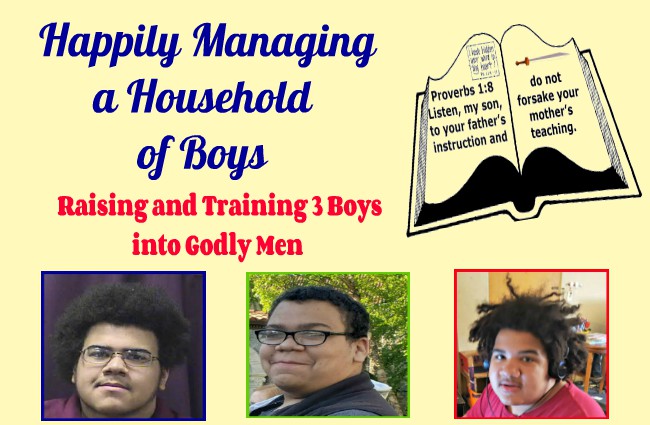






2 comments:
Great Review! I love your slideshow!
great review!
Post a Comment