I like to add pics to my blog, as many bloggers do. I do a couple things to "protect" my pictures from being lifted from my blog. I use watermarks and I use slideshows. I have found FREE resources to help me to do both of these!
A great tutorial I found online for adding a Watermark to my pics is here: How to Watermark a Photo. I have been using this for 8 months and it is soo easy to use. and follow.
I have been using Slideshows on my blog for a few years now. I like that not only are my pics "protected" but also that the page loads a bit faster then having a lot of individual pics on my blog. I also think that Slideshows tell the "story" in a beautiful way. I use Photobucket for storing my pics online, so I sometimes use Photobucket Slideshow tool. I have also used Slide.com, but they are no longer available to use. I found that out a couple weeks ago while trying to make a slideshow. I "googled" for a "Free Slideshow maker" and came across a really great site: Kizoa. I used this site to create about 6 slideshows for a blog post I did a couple weeks ago and I LOVE this site. It is FREE and very easy to use. There is nothing to download onto your computer. You can add music and text to your slideshows. There is a Premium version that costs $29.99 a year, but the FREE edition will work just fine for me.
A great example of a blog post using both of these methods can be found HERE.
Using Watermarks and Slideshows on my blog "Works for Me". For more great hints and tips visit Kristen at We are That Family.


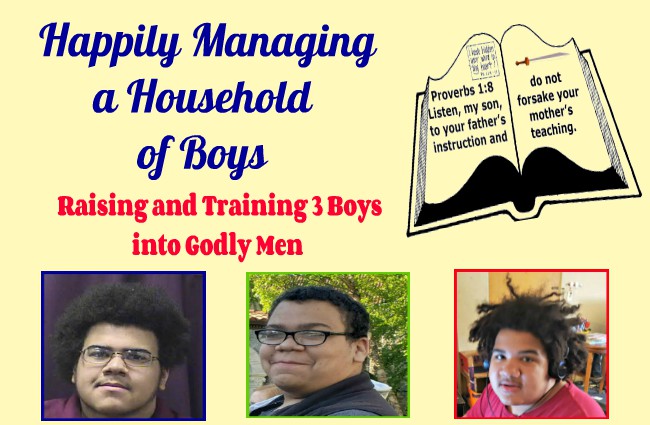






1 comments:
Hi Kendra! Maybe you can help me...I can't seem to create an account (with e-mail) on Kizoa! I click on the Get Started button and nothing happens. Any suggestions? (I tried contacting Kizoa, but nothing there...or Facebook.)
Post a Comment