We are in the "Age of Technology" and kids are learning how to computers at EARLY ages. Computers are a wonderful tool and learning how to do advance things with them is also wonderful. My 11yr old son first used a computer at age 2 and now he LOVES Gaming and all things computer. My 11yr old was excited when I told him about being offered the opportunity via Mosaic Reviews Team to "use and review" a program by Homeschooling Programming. We selected KidCoder Windows/Game Programming and we have been using it over the summer. For our participation we received a PDF of the Textbook and links to Instructional Videos.
About the Program:
KidCoder:
Windows Programming is the first semester course in the KidCoder Visual Basic series. 6th–12th grade students will learn to write graphical Windows programs using the Visual Basic programming language.
Topics Covered in this Course:
Introduction to computer hardware, software and programming history
Using the Microsoft Visual Basic 2010 Express development environment
Managing numeric and text data
Making decisions about program flow
Obtaining and validating user input
Working with numbers and math operations
Working with strings (text)
Learning how to debug (find errors in) your code
Learning how to write loops to execute sections of code many times
Working with arrays (sets of data)
Publishing your programs to other computers
Putting it all together – write a simple graphical game!
Game Programming is the second semester course in our KidCoder Visual Basic series. Your student will be excited about each lesson!
Topics Covered in This Course:
Game design concepts
Drawing shapes on the screen
Responding to keyboard clicks and mouse movements
Displaying and animating images
Object position, movement and acceleration
Collision detection
Playing music and creating sound effects
Artificial "game" intelligence
Saving and loading games
Game physics
Printing screens to the printer
(info is from Homeschooling Programming website)
My Thoughts and Review:
We chose to use the PDF right off the computer instead of printing it and it worked wonderfully. I also installed the program on the boys computer as my 11yr old is the one using it. We got it all installed and my son "dove right in".
He did find at first that it was a little confusing, but after a little help from myself and my husband, he really got into it and got the hang of it. He was able to complete 2 Chapters, 6 lessons, and he is LOVING it. He told me "Mom, I am really glad this program was created and that we have it. I like learning about computers in a easy way".
I basically self taught myself to use computers over the years, but I am finding the KidCoder Program to be "parent friendly" also. I played around with the program and it is very easy to use and LOTS of fun!
The things that I liked about the KidCoder Program:
- Ease of installing and using the program
- Student Textbook is very user friendly
- Step by Step instructions that the program takes you through to complete each task
- The ability to adapt to younger grades
- The course can be used with multiple children
- I really like the fact that the company was founded by Homeschool Parents
NOTHING. The program is GREAT as is!
Program Info and Costs:
Windows Programming: Course Only $70, Course and Instructional Videos: $85,
Instructional Videos Only: $20
Games Programming: Course Only $70, Course and Instructional Videos: $85,
Instructional Videos Only: $20
You can save money by buying both Programs together in the Visual Basics Pack:
Course Only $120, Course and Instructional Videos: $145, Instructional Videos Only: $30
Homeschooling Programming offers other courses also. You can check out their whole line of Products HERE.
Homeschooling Programming also offers Sample Pages and Demo Videos of all their products.
More info about Homeschooling Programming:
Website
About the Company


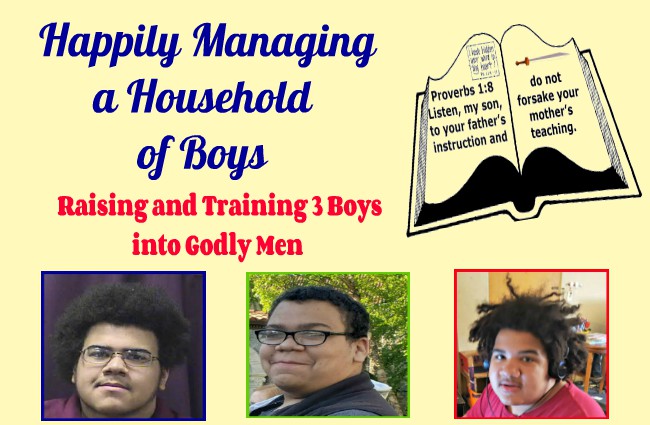








0 comments:
Post a Comment